React Native Developer Interview Questions & Answers
45 min read 100 Advanced React Native Interview Questions and Answers A comprehensive resource for mastering advanced React Native concepts February 26, 2025 08:09
React Native Developer Interview Questions & Answers
Core Concepts
Q1: What is React Native?
A: React Native is a framework developed by Facebook that allows you to build native mobile apps using JavaScript and React. It compiles to native code, ensuring performance close to native apps.
Q2: How does React Native work?
A: It uses a bridge between JavaScript and native modules. Your JavaScript code communicates with native platform APIs through this bridge, allowing UI rendering with native components.
Q3: How does React Native differ from React?
A: While React is used for building web applications and manipulates the DOM, React Native renders native components on mobile devices, offering a truly native experience.
Q4: What are the advantages of using React Native?
A: Advantages include cross-platform development, faster time-to-market, a rich ecosystem, and a native-like performance while using a single codebase.
Q5: What are some limitations of React Native?
A: Limitations include dependency on native modules for advanced features, potential performance bottlenecks for very complex UIs, and a learning curve for bridging native code.
Components & Hooks
Q6: What is a component in React Native?
A: A component is a reusable piece of UI. In React Native, components can be either class-based or functional, and they define how a portion of the app’s interface appears.
Q7: What is the difference between functional and class components?
A: Functional components are stateless (although hooks can add state) and simpler to write, whereas class components offer more features like lifecycle methods without hooks.
Q8: How do you use the
useState hook? (Include a code snippet)
A: The
useState hook adds state to functional components. For example:
import React, { useState } from 'react';
import { View, Text, Button } from 'react-native';
function Counter() {
const [count, setCount] = useState(0);
return (
{count}
Q9: How does the
useEffect hook work? (Include a code snippet)
A: The
useEffect hook lets you perform side effects in function components. For example:
import React, { useEffect } from 'react';
import { View, Text } from 'react-native';
function DataFetcher() {
useEffect(() => {
// Fetch data when component mounts
fetchData();
}, []);
return (
Data Loading...
);
}
export default DataFetcher;
Q10: How can you optimize component rendering in React Native?
A: By using memoization techniques like
React.memo, useCallback, and useMemo, and ensuring minimal re-renders through proper state management.
Styling & Layout
Q11: How does styling work in React Native?
A: Styling is done using JavaScript objects similar to CSS but with some differences. The styles are applied using the
StyleSheet.create method.
Q12: What is Flexbox and how is it used in React Native?
A: Flexbox is a layout system that helps in designing complex layouts. React Native uses Flexbox by default to arrange components in rows or columns.
Q13: How do you handle responsive design in React Native?
A: Responsive design can be achieved using Flexbox, percentage dimensions, the
Dimensions API, and libraries like react-native-responsive-screen.
Q14: What are StyleSheet objects?
A: They are JavaScript objects that contain style properties. Using
StyleSheet.create ensures better performance and easier management of styles.
Q15: How can you create reusable styles in React Native? (Include a code snippet)
A: You can create a separate file for styles and import them into your components. For example:
// styles.js
import { StyleSheet } from 'react-native';
export default StyleSheet.create({
container: {
flex: 1,
padding: 20,
backgroundColor: '#fff'
},
title: {
fontSize: 20,
fontWeight: 'bold'
}
});
Navigation
Q16: What is React Navigation?
A: React Navigation is a popular library for routing and navigation in React Native apps, supporting stack, tab, and drawer navigation.
Q17: How do you set up a stack navigator? (Include a code snippet)
A: Here’s a basic setup using React Navigation:
import { NavigationContainer } from '@react-navigation/native';
import { createStackNavigator } from '@react-navigation/stack';
import HomeScreen from './HomeScreen';
import DetailsScreen from './DetailsScreen';
const Stack = createStackNavigator();
function App() {
return (
);
}
export default App;
Q18: What are the differences between Stack, Tab, and Drawer navigators?
A: Stack Navigator manages a stack of screens, Tab Navigator provides bottom or top tab navigation, and Drawer Navigator offers a sliding menu for navigation.
Q19: How do you pass parameters between screens?
A: Parameters can be passed via the
navigation.navigate function and accessed using route.params in the destination component.
Q20: How do you handle deep linking in React Native?
A: Deep linking is configured by setting up URL schemes in iOS and intent filters in Android, then handling incoming links with React Navigation’s linking configuration.
State Management
Q21: How do you manage local state in React Native?
A: Local state can be managed using React’s
useState hook in functional components or state variables in class components.
Q22: How do you use the Context API for state management?
A: The Context API allows you to share state globally without prop drilling. Wrap your app with a Context Provider and access the context using
useContext.
Q23: What is Redux and how is it used in React Native?
A: Redux is a predictable state container for JavaScript apps. In React Native, it’s used for managing complex global state, typically alongside the
react-redux library.
Q24: Provide a basic example of using Redux in a React Native app. (Include a code snippet)
A: Below is a simple Redux setup:
// store.js
import { createStore } from 'redux';
const initialState = { count: 0 };
function counterReducer(state = initialState, action) {
switch (action.type) {
case 'INCREMENT': return { count: state.count + 1 };
default: return state;
}
}
export const store = createStore(counterReducer);
// App.js
import React from 'react';
import { Provider } from 'react-redux';
import { store } from './store';
import Counter from './Counter';
export default function App() {
return (
);
}
Q25: What are the main differences between Redux and MobX?
A: Redux uses a single immutable state and pure functions (reducers) while MobX uses observable state and mutable objects, often leading to less boilerplate with MobX.
Q26: What challenges might you face when managing global state?
A: Challenges include ensuring state consistency, avoiding unnecessary re-renders, handling asynchronous updates, and debugging complex state interactions.
Networking & APIs
Q27: How do you make API calls in React Native?
A: API calls are typically made using the
fetch API or libraries like axios. You can perform calls inside useEffect or Redux actions.
Q28: What are the differences between using
fetch and axios? (Include a code snippet)
A: While
fetch is built-in and uses Promises, axios provides additional features like interceptors and automatic JSON transformation. For example:
import axios from 'axios';
axios.get('https://api.example.com/data')
.then(response => console.log(response.data))
.catch(error => console.error(error));
Q29: How do you handle errors during API calls?
A: Errors can be handled using
try/catch blocks with async/await or with .catch() when using Promises.
Q30: How do you use async/await in API calls? (Include a code snippet)
A: Async/await makes asynchronous code easier to read. For example:
async function fetchData() {
try {
const response = await fetch('https://api.example.com/data');
const json = await response.json();
console.log(json);
} catch (error) {
console.error(error);
}
}
Q31: How can GraphQL be integrated into a React Native app?
A: GraphQL can be integrated using libraries like Apollo Client, which manage queries, caching, and real-time updates seamlessly.
Q32: How do you implement real-time updates in React Native?
A: Real-time updates can be implemented using WebSockets, libraries like Socket.IO, or GraphQL subscriptions.
Data Persistence & Storage
Q33: How do you use AsyncStorage in React Native? (Include a code snippet)
A: AsyncStorage is a simple, unencrypted, asynchronous, persistent, key-value storage system. For example:
import AsyncStorage from '@react-native-async-storage/async-storage';
const storeData = async (value) => {
try {
await AsyncStorage.setItem('@storage_Key', value);
} catch (e) {
console.error(e);
}
};
Q34: What are some alternatives to AsyncStorage for secure data storage? (Include a code snippet)
A: Alternatives include
react-native-keychain and SecureStore. For instance, using SecureStore:
import * as SecureStore from 'expo-secure-store';
async function save(key, value) {
await SecureStore.setItemAsync(key, value);
}
Q35: How can you use SQLite in a React Native app? (Include a code snippet)
A: You can use libraries such as
react-native-sqlite-storage to interact with SQLite databases. For example:
import SQLite from 'react-native-sqlite-storage';
const db = SQLite.openDatabase({ name: 'my.db' });
db.transaction(tx => {
tx.executeSql('CREATE TABLE IF NOT EXISTS Users (id INTEGER PRIMARY KEY, name TEXT)');
});
Q36: How do you securely store sensitive data on a device?
A: Sensitive data should be stored using secure storage solutions like Keychain (iOS), Keystore (Android), or libraries such as
react-native-keychain.
Q37: What considerations are there for offline support?
A: Consider caching strategies, data synchronization, and using libraries like
redux-persist or WatermelonDB to handle offline scenarios.
Performance & Optimization
Q38: How do you optimize list rendering in React Native?
A: Use
FlatList or SectionList which render only the visible items, along with key extraction and proper use of shouldComponentUpdate or memoization.
Q39: What is VirtualizedList?
A: VirtualizedList is the underlying component for
FlatList and SectionList that efficiently renders large lists by recycling views.
Q40: How do
PureComponent and React.memo help in performance?
A: They help by preventing unnecessary re-renders through shallow comparison of props and state.
Q41: How can you reduce the bridge overhead in React Native?
A: By batching operations, minimizing frequent bridge calls, and offloading heavy computations to native modules.
Q42: How do you use
useCallback and useMemo for optimization? (Include a code snippet)
A: They memoize functions and computed values to avoid unnecessary recalculations. For example:
import React, { useCallback, useMemo } from 'react';
function Example({ items }) {
const memoizedValue = useMemo(() => items.reduce((a, b) => a + b, 0), [items]);
const memoizedCallback = useCallback(() => console.log('Clicked!'), []);
return (
// Use memoizedValue and memoizedCallback in your component
null
);
}
Q43: How do you profile performance in React Native?
A: Performance can be profiled using tools like the built-in React Native Performance Monitor, Flipper, and third-party profiling tools.
Q44: What tools help in performance optimization?
A: Tools include Flipper, React DevTools, and native profiling tools (Android Studio and Xcode Instruments).
Debugging & Testing
Q45: How do you debug a React Native application?
A: Debugging can be done using console logging, the React Native Debugger, Flipper, and remote debugging tools provided by Chrome DevTools.
Q46: What is React Native Debugger?
A: It is a standalone app that combines the Redux DevTools and Chrome’s DevTools for debugging React Native apps.
Q47: How do you use Flipper for debugging?
A: Flipper is a desktop app that provides visual debugging, performance monitoring, and network inspection for React Native apps.
Q48: How do you test React Native components?
A: Components can be tested using libraries like Jest and React Native Testing Library to write unit and integration tests.
Q49: What are some popular testing frameworks for React Native?
A: Jest for unit testing, React Native Testing Library for component testing, and Detox for end-to-end testing.
Q50: How do you perform end-to-end testing in React Native?
A: End-to-end testing can be done using Detox or Appium, which simulate user interactions and test full workflows.
Animations
Q51: What animation libraries are available for React Native?
A: Options include the built-in Animated API, React Native Reanimated, and libraries like Lottie for complex animations.
Q52: How do you create animations using the Animated API? (Include a code snippet)
A: The Animated API provides methods to animate values. For example:
import React, { useRef, useEffect } from 'react';
import { Animated, View } from 'react-native';
function FadeInView() {
const fadeAnim = useRef(new Animated.Value(0)).current;
useEffect(() => {
Animated.timing(fadeAnim, { toValue: 1, duration: 500, useNativeDriver: true }).start();
}, [fadeAnim]);
return (
);
}
export default FadeInView;
Q53: What is React Native Reanimated?
A: React Native Reanimated is a library that provides a more robust and performant API for handling animations by running them on the native thread.
Q54: What are performance considerations when implementing animations?
A: It is important to use the native driver (
useNativeDriver: true) when possible and to avoid heavy computations during animation frames.
Q55: How can you implement gesture-based animations?
A: Libraries such as
react-native-gesture-handler in combination with Reanimated allow for smooth, gesture-driven animations.
Native Modules & Bridging
Q56: What is a native module in React Native?
A: A native module is a piece of code written in Java/Kotlin for Android or Objective-C/Swift for iOS that allows React Native to communicate with platform-specific APIs.
Q57: How do you create a native module for Android? (Include a code snippet)
A: For Android, you write a Java module and register it. For example:
// MyNativeModule.java
package com.myapp;
import com.facebook.react.bridge.ReactApplicationContext;
import com.facebook.react.bridge.ReactContextBaseJavaModule;
import com.facebook.react.bridge.ReactMethod;
import com.facebook.react.bridge.Promise;
public class MyNativeModule extends ReactContextBaseJavaModule {
public MyNativeModule(ReactApplicationContext reactContext) {
super(reactContext);
}
@Override
public String getName() {
return "MyNativeModule";
}
@ReactMethod
public void getDeviceName(Promise promise) {
try {
String deviceName = android.os.Build.MODEL;
promise.resolve(deviceName);
} catch (Exception e) {
promise.reject("Error", e);
}
}
}
Q58: How do you create a native module for iOS? (Include a code snippet)
A: For iOS, create an Objective-C module and export it to React Native. For example:
// MyNativeModule.m #import "React/RCTBridgeModule.h" @interface MyNativeModule : NSObject@end @implementation MyNativeModule RCT_EXPORT_MODULE(); RCT_EXPORT_METHOD(getDeviceName:(RCTPromiseResolveBlock)resolve rejecter:(RCTPromiseRejectBlock)reject) { @try { NSString *deviceName = [[UIDevice currentDevice] name]; resolve(deviceName); } @catch (NSException *exception) { reject(@"error", @"Error getting device name", nil); } } @end
Q59: What is the React Native bridge?
A: The bridge is the communication layer between the JavaScript code and the native platform. It serializes and sends messages between the two sides.
Q60: How can you optimize bridge performance?
A: Optimize by reducing the number of calls across the bridge, batching operations, and moving heavy computations to native code.
Deployment & Build
Q61: How do you build a React Native app for Android?
A: Use the
gradlew command (e.g., ./gradlew assembleRelease) in the Android directory to generate an APK or AAB.
Q62: How do you build a React Native app for iOS?
A: Use Xcode to archive the app or run
react-native run-ios for development builds.
Q63: What is CodePush and how is it used?
A: CodePush is a service that allows you to deploy mobile app updates directly to users’ devices, bypassing the app store update process.
Q64: How do you configure CI/CD for React Native apps?
A: CI/CD can be set up using services like Bitrise, CircleCI, or GitHub Actions, which automate testing and building for both Android and iOS.
Q65: How do you handle environment-specific configurations?
A: Use environment files (like
.env) and libraries such as react-native-config to manage different configurations for development, staging, and production.
Advanced Topics
Q66: What is the Hermes engine?
A: Hermes is a lightweight JavaScript engine optimized for React Native on Android and iOS, offering faster app startup and improved performance.
Q67: How do you enable Hermes in your project? (Include a code snippet)
A: In
android/app/build.gradle, enable Hermes as follows:
project.ext.react = [
enableHermes: true, // Set to false to disable Hermes
]
Q68: What is JSI (JavaScript Interface) in React Native?
A: JSI is a lightweight interface that allows for direct communication between JavaScript and native code, bypassing the traditional bridge for improved performance.
Q69: What are the benefits of using JSI?
A: Benefits include reduced overhead in communication, improved performance, and the ability to write synchronous native modules.
Q70: How do you integrate third-party native SDKs? (Include a code snippet)
A: Integration often requires adding native dependencies and linking them. For example, integrating a native analytics SDK might involve modifying Gradle files (Android) or Podfiles (iOS) and writing a native module wrapper.
// Example: Linking an Android SDK in settings.gradle
include ':myNativeSDK'
project(':myNativeSDK').projectDir = new File(rootProject.projectDir, '../node_modules/myNativeSDK/android')
Q71: How do you handle native dependencies in a React Native project?
A: Use package managers like npm or yarn and ensure proper linking via autolinking (React Native 0.60+) or manual linking when required.
Q72: What challenges might arise when upgrading React Native versions?
A: Challenges include dependency conflicts, breaking changes in the framework or native modules, and adjustments to project configurations.
Security
Q73: How do you secure a React Native application?
A: Secure your app by using HTTPS for API calls, properly storing sensitive data, obfuscating JavaScript code, and following best practices for native security.
Q74: How do you handle sensitive data in a React Native app?
A: Store sensitive data using secure storage solutions like Keychain (iOS) or Keystore (Android) and avoid hardcoding secrets in the code.
Q75: What are common security vulnerabilities in React Native apps?
A: Vulnerabilities include insecure data storage, improper certificate validation, use of outdated dependencies, and potential injection attacks.
Q76: How do you prevent reverse engineering in React Native?
A: Use code obfuscation tools, minimize exposed native code, and implement runtime security checks.
Q77: How do you secure API keys in your React Native project?
A: API keys should be stored securely using environment variables and secure storage, and not hardcoded into the source code.
Accessibility
Q78: How do you implement accessibility in React Native?
A: Implement accessibility by using properties such as
accessible, accessibilityLabel, and accessibilityRole on components.
Q79: What are common accessibility issues in React Native apps?
A: Issues include poor contrast, missing accessibility labels, and non-interactive elements not being announced by screen readers.
Q80: How do you test for accessibility compliance?
A: Use tools like React Native’s Accessibility Inspector, manual testing with screen readers, and automated accessibility testing libraries.
Styling with Advanced Tools
Q81: How do you use styled-components in React Native? (Include a code snippet)
A: Styled-components allow you to write CSS-in-JS. For example:
import styled from 'styled-components/native';
const StyledButton = styled.TouchableOpacity\`
background-color: #007bff;
padding: 10px;
border-radius: 5px;
\`;
export default StyledButton;
Q82: What are the benefits of using Emotion in React Native?
A: Emotion offers powerful and flexible CSS-in-JS capabilities with excellent performance and developer experience.
Q83: How do you implement theming in React Native? (Include a code snippet)
A: You can implement theming using Context along with styled-components. For example:
import React from 'react';
import { ThemeProvider } from 'styled-components/native';
const theme = {
primary: '#007bff',
background: '#fff'
};
function App() {
return (
{/* Your app components */}
);
}
export default App;
Q84: How do you use CSS-in-JS in React Native?
A: Libraries like styled-components and Emotion allow you to write CSS directly in your JavaScript, keeping styles co-located with components.
Q85: What are the limitations of using CSS in React Native?
A: Unlike web CSS, React Native styling does not support all CSS properties, and layouts are built primarily with Flexbox.
Miscellaneous Topics
Q86: How do you handle platform-specific code?
A: Use the
Platform module to conditionally render code or styles based on the operating system.
import { Platform } from 'react-native';
const styles = {
...Platform.select({
ios: { padding: 10 },
android: { padding: 20 },
}),
};
Q87: How do you detect the platform in React Native?
A: Use the
Platform module (e.g., Platform.OS returns either 'ios' or 'android').
Q88: How do you use the
Dimensions API? (Include a code snippet)
A: The
Dimensions API provides screen dimensions. For example:
import { Dimensions } from 'react-native';
const { width, height } = Dimensions.get('window');
console.log('Width:', width, 'Height:', height);
Q89: What are common pitfalls when migrating a React web app to React Native?
A: Pitfalls include differences in styling, handling navigation, absence of DOM, and the need to rewrite components to use native APIs.
Q90: How do you integrate third-party libraries in React Native?
A: Integration is usually done via npm/yarn. For native modules, autolinking (React Native 0.60+) often handles most of the work.
Q91: What are best practices for project folder structure in React Native?
A: Organize by feature or component, separate assets, and maintain clear boundaries between UI, business logic, and services.
Q92: How do you manage dependencies in a React Native project?
A: Use npm or yarn, keep packages up to date, and regularly check for compatibility with the current React Native version.
Q93: How do you handle memory leaks in React Native?
A: Memory leaks are prevented by cleaning up timers, subscriptions, and listeners in the
componentWillUnmount lifecycle method or cleanup function in hooks.
Q94: What are some common debugging pitfalls in React Native?
A: Common pitfalls include ignoring performance issues, not cleaning up listeners, and relying too much on console logs without proper error handling.
Q95: How do you optimize app startup time?
A: Optimize startup time by lazy-loading components, minimizing bridge traffic, and optimizing bundle size.
Future & Community
Q96: What upcoming features do you expect in React Native?
A: Expect improvements in performance, better integration with new native features, enhanced developer tools, and further optimizations in the bridge and JSI.
Q97: How does the React Native community contribute to the framework?
A: The community actively contributes through open-source packages, documentation, tutorials, and by reporting issues and proposing enhancements on GitHub.
Q98: What are the challenges in maintaining a React Native app?
A: Challenges include keeping up with frequent updates, ensuring compatibility with native modules, handling platform-specific issues, and performance tuning.
Q99: How do you stay updated with React Native advancements?
A: Follow official blogs, GitHub releases, community forums, and attend conferences or webinars related to React Native.
Q100: What advice would you give to someone starting with React Native?
A: Focus on understanding core React concepts, experiment with building small projects, learn to debug and profile your app, and actively engage with the community for continuous learning.
User Comments (0)
No comments added yet.
Comments will not be approved to be posted if they are SPAM, abusive, off-topic, use profanity, contain a personal attack, or promote hate of any kind.
More »










Popular Apps

Binance: Buy Bitcoin & CryptoBinance Inc.

WhatsApp BusinessWhatsApp LLC

Kraken - Buy Bitcoin & CryptoPayward, Inc.

SlackSlack Technologies Inc.

Bybit: Buy Bitcoin & CryptoBybit

KuCoin: Buy Bitcoin & CryptoKuCoin

Google AdsGoogle LLC

Amazon Business: B2B ShoppingAmazon Mobile LLC

LinkedIn: Jobs & Business NewsLinkedIn

Zoom Workplacezoom.us
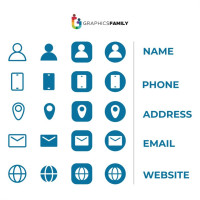 Business
Business